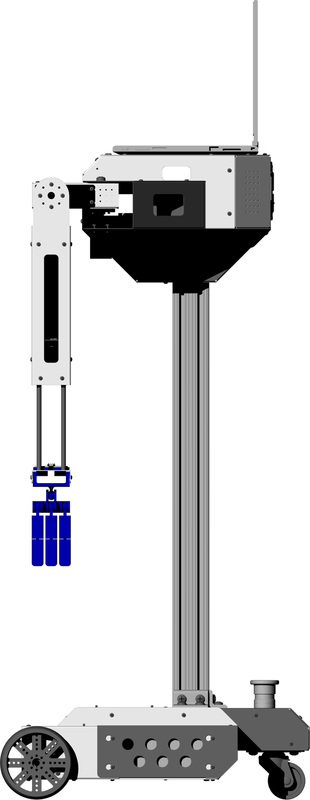|
14 Week Development Timeline
Designed for 14 sessions, 1-2 hours per session. Week 1. Prepare all software development environments.
Note that this timeline represents guidelines as opposed to rigid curricula, and as such is very flexible to changes. In addition, this timeline is only an estimate, and actual times may vary greatly depending on learning and development speed. |